Happy Wednesday! Today’s post we are going to highlight some of our favorite apps.
Editing:
- Snapseed is one of the best photo editing apps out there. It has so much to offer packed into a little tiny app!
- Instagram is great to edit images/videos and also add text & gifs. Once you edit a picture or video in Instagram stories there is a down facing arrow that if you click it saves the video to your camera roll! Easy as pie. Once you save it you don’t have to post it – you can delete it and utilize the saved image/video in your camera roll for whatever you like.
Weather:
- UAV forecast is our first app we open. It gives us the KP index (an external force that can possibly reduce your satellite signals, it also measures geomagnetic storms caused by solar activity) which is super important to check before you fly every time. Even a hobbyist should be checking KP index for the day to avoid a flyaway or possible crash. (To read more about KP index click here for a great website called Space Weather Live. They dive deeper into the science behind KP index and they also go through what the numbers mean.)
- Second weather app is Dark Sky, this one seems to be super accurate and very up to the minute in terms of their information. NOAA Weather app is also ok but if you don’t pay for their PRO I don’t think the free is updated as much and it does crash a lot.
- The last weather app is Carrot – and we just like it because she delivers sarcastic funny weather. Sometimes you just need a laugh, especially when dealing with unpredictable weather!
Office:
- CamScanner is a great app for on the fly if you need to create a PDF of something. You can take a picture of a document and then email it as a PDF (or several other types of files).
- MileBug is a great app for keeping track of mileage
- Evernote is an alternative note taking app where you can add pictures, links etc. It is a great way to digitally organize your thoughts, ideas or lists
3D Models:
- Sketchfab! We love using Sketchfab to house our 3D models. You can follow other people and get some great ideas for models as well as look at some awesome work people are putting out there.
Thanks for reading through some of our favorites and we would love to hear some of yours! Comment below and let us know which apps you can’t live without!
*We are in no way associated with any of these apps/websites or paid to talk about, review etc.*